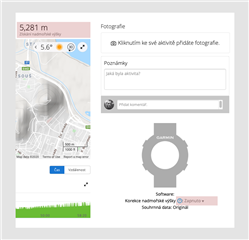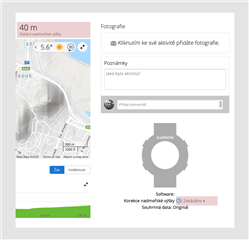Hi Garmin,
Why I have to manually disable elev correction for each my uploaded TCX file? If the elev correction is enabled, then these values are wrong, for example: 40 m (disabled - correct value) vs. 5,281 m (enabled - incorrect value)!
Could you fix this issue?
Best Regards,
Michal