I accidentally left my activity running when I left the gym this morning, thus my 40 minute workout is showing an hour and 20 minutes. How can I edit the final rest stage on the activity or get rid of it entirely?
I accidentally left my activity running when I left the gym this morning, thus my 40 minute workout is showing an hour and 20 minutes. How can I edit the final rest stage on the activity or get rid of it entirely?
Check out section remover from Fit File Tools
You can simple select in the graph's what you want to trim.
And it recalcs the summary data.

happy & safe sporting

with your consent we can have a look at your file with FitFileRepairTool
zip the fit file and upload here in the forum, or provide a link to it on a cloud storage
provide the trim info
happy & safe…

FitFileRepairTool does not handle training fit files.
Why Fit File Tools generates an error is also a mistery.
Manual hex edited
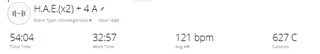
naviathan-f5-trim5316-part21-cut-inbetween-times-4354305351.zip
happy…

with your consent we can have a look at your file with FitFileRepairTool
zip the fit file and upload here in the forum, or provide a link to it on a cloud storage
provide the trim info
happy & safe sporting

I was trying to remove everything after 53:16 as that's about when I left the gym.

FitFileRepairTool does not handle training fit files.
Why Fit File Tools generates an error is also a mistery.
Manual hex edited
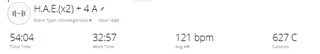
naviathan-f5-trim5316-part21-cut-inbetween-times-4354305351.zip
happy & safe sporting