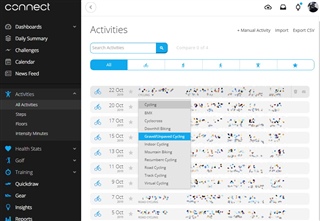
Is it possible for garmin connect dev team to add possibility to choose more than 5 stats its showing at the time on activities tab? Like having possibility to add there 10 stats if you want to do so. I understand that five is mostly enough for ppl but for me I am doing a lot of exercises and I would like to compare them more deeply without opening them in different tabs and sizing multiple windows to my screen from those tabs. I have wide screen monitor so there would fit at least 10 stats or even more but the system wont allow me to drag n drop more than five.
Then second and almost more important for me would be the possibility to see the time on the move than the overall time of the exercise in that Activity tab where all the exercises list above each other. Since I am doing a lot of cycling where I need to stop couple times into traffic lights so sometimes I stand there waiting for the green light a lot longer than other times and I believe my fenix watch do notice that when I stop to traffic lights and don't count that time into my "time on the move" time. So for me comparing the overall time is kind of useless since it wont tell me the truth about the real time on the move which I am more interested about when comparing the exercises on the list. To see the time on the move I need to open again all the exercises to new tabs and resize different windows to see the moving times smartly side by side.
Also is it somehow possible to choose it directly from my Fenix 5 watch that which cycling that exercise that I start is? Because for now I see only MTB and Cycling and it would help me to manage the exercises if I could straight way to choose that is it for example MTB DH ROAD or Gravel/Unpaved cycling what I am going to do when I start the exercise from my watch. For now I can only categorize MTB straight into right place from my watch exercise list and all others go first under Cycling and then I need to re arrange them from my web browser under activities list to what ever they really are. Picture about that in this post.

