Hi,
I have a course saved in Garmin Connect. However, when I am logged into my account, the details are in English as expected. If I log out, the characters suddenly change to Chinese. An example of one of my courses is below. Others in my group see it as Chinese too! This happens on a mobile and a desktop. Any ideas why this is?
https://connect.garmin.com/modern/course/27765319
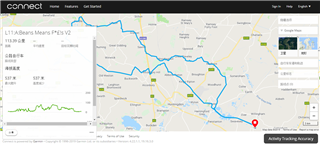
Thank you.

