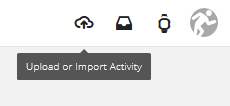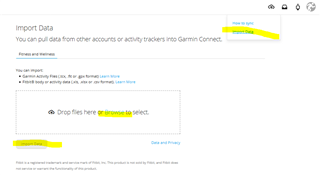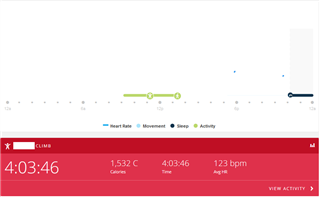Hi Everyone,
To me, a [4-hours, 15KM, 890m up-870m down] climb is never easy under 30 Celsius sunny weather.
So I typed this many.
I am seeking your help on Activities Sync issue, caused by no pre-caution from Official Support, and discrepancy account issue by Garmin.
I purchased my Fenix 5X Plus from China and registered it. But, during the registration and login, it's found in some steps, my account cannot login, then I registered again (no alert from Garmin that the account is exists).
Then I tried to sync my activities from Garmin Connect to Runkeeper but failed.
I called the Official Support, I am told the issue is because I registered account in both China and International two servers. - God, how a user can know the account is different from in China and International).
Then, the Official Support told me that I can delete one of the account, I followed the way, deleted China account.
After that, I login to Mobile Garmin Connect, it required me re-login, I did that and found all the synchronized activities are lost, however, all the "Steps, Floors" information is kept (Heart Rate not).
Then I tried to re-sync again, but failed.
I logged in to Garmin Connect Web, same result, al activities lost, but "Steps, Floors" information is there.
I was shocked, immediately tried to use Garmin Express, but what a funny, the Express ask me re-login, when I tried to do that, I was told my account has been disabled. At this second, I understand the Garmin Express can only login by using account registered in China server.
Then I tried to download Garmin Express from Canada website, after installation, when I run the program, same Mandarin language and there is NO WHERE to select I want to login by using China sever account or International one.
Now, all history activities are still in my watch.
May I have your help to confirm and help to:
1. Does it mean the history activities can sync ONE time ONLY?
2. If not, how I can sync the history activities to my new account (which is not new!)
3. Is there any way I can choose which server I want to use when login to Garmin Express?
BTW, from the first day, I meet the mushy buttons issue, the watch strap also have gap with the roller. I accepted and tolerated all of them.
But today, the Official Supports really made me frustrated, I don not know whether Garmin care their Products and Quality, I know Garmin do not care users since they even can let the non-reproduceable arduous activities lost and never pre-alert user by executing advice from their official support to resolve a problem caused by their data discrepancy issue!
Thank you for your time to read.
Your inputs are appreciated!
H