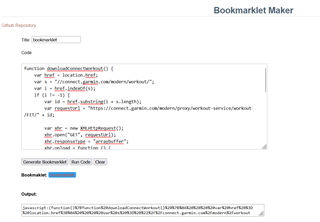Hi, does anyone know if it is possible to save parts of a training plan to my workouts?
I.e making it available to schedule independent from the training plan.
Alternativley, does anyone know if it is possible to download or share individual workouts?
Lets say I want to share my interval wourkout with a friend.
(So far I´ve only found an extension for chrome that does that).
Thanks!
Br