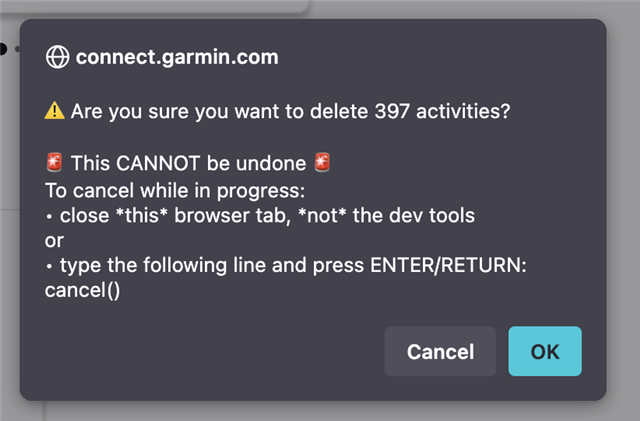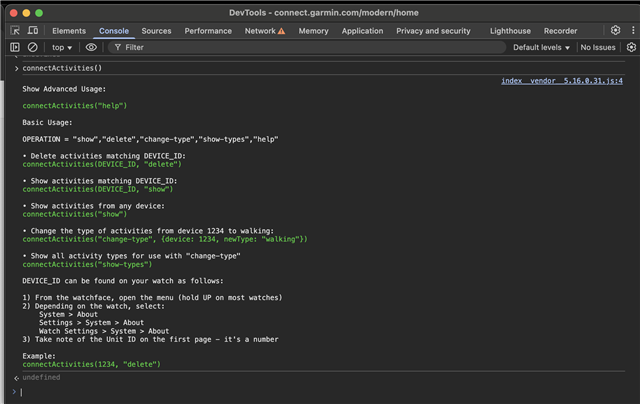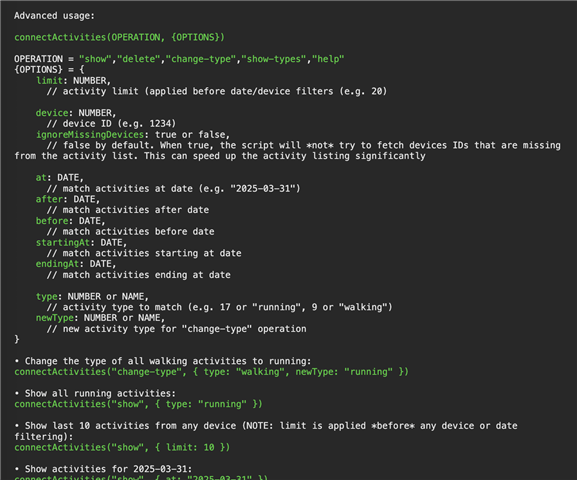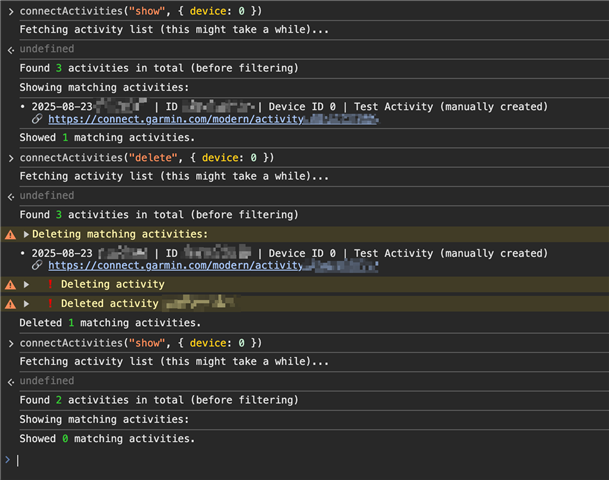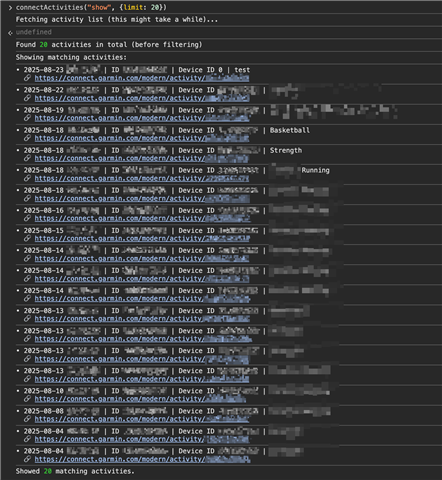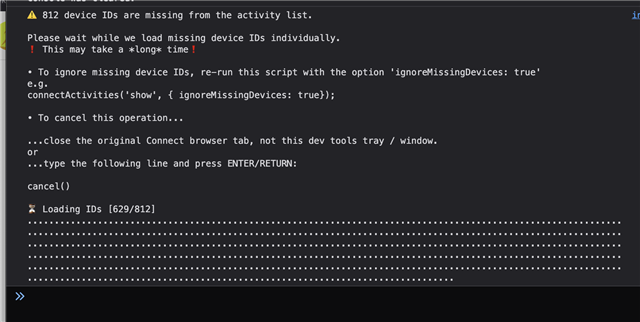Before going on a cycling holiday, I uploaded the routes to mine and a friend's Garmin 820s. He also asked for me to update his device, as he rarely attaches it to his PC.
Whilst I connected his 820 to my PC, it has sync'ed all his rides to my G-Connect account. As we ride together a lot, there are some very similar rides and telling the 100s of activities apart is going to takes ages...
Is there a way of sorting the data by a unique identifier, such as device serial number, so I can remove all his activities from my account, without reading each one to compare start and finish locations?
Any assistance would be appreciated.