Since the records are being detected by your Garmin device in real time, when you are recording the activity, the device uses a locally stored table of records (not necessarily identical to the one in Garmin Connect), in order to mark better performances as personal records.
It means if you for example do the master reset of the watch with deleting all data, or a firmware update goes wrong, the records table gets deleted too, so the watch has to start anew from zero, unless you go to the Personal Records page in Garmin Connect, and use the function Send to Device. This will push your PRs back to the device again.
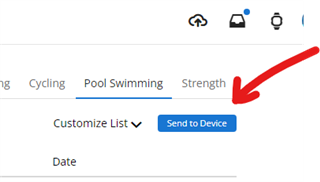
You have to do the same function anytime you edit or assign any record manually in Garmin Connect, too. The PRs are not being synced automatically. Don't ask me why - I have no idea, and personally think it is an omission on the side of the developers. Feel free to suggest them to include the syncing of the PR table to the standard syncing routine (Share Ideas | Garmin).