I cannot figure out how to open an activity.
The app has no drop down arrow.
From Garmin Connect Web, open the activity you want to change.
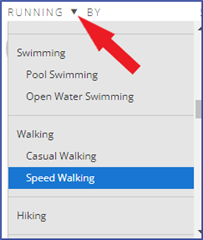
Or from Garmin Connect Mobile for Android or iOS, open the activity you want to change, then 3-dot menu, Edit Activity, tap Activity Type...

Same as my post above...
Open the activity you want to change. Click the drop down arrow to the right of CYCLING, then select RUNNING.
If you're still not able to change activity type, please open a new thread with screenshots of your issues, as this thread is 3 years old.