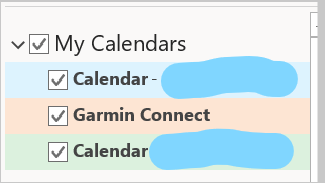I know this has been asked before, but I continue to be hobbled by Connect's not wanting to calendar sync with my Office 365 account.
I have a FR235 and use Connect on my iPhone. I drill down to the More | Settings | 3rd Party Apps | Microsoft Office 365 screen and tap "Connect with Office 365", and the input my Username/Password for my Microsoft account. I then get redirected to the "Microsoft Office 365" screen in Connect and ensure all available options are selected for sharing with my Office 365 calendar (Activities, Workouts, and Group Events), and then finally click "Save".
But then nothing happens... no data push, etc. When I click back on Microsoft Office 365 under 3rd Party Apps, I am again brought to the "Connect with Office 365" screen, as if my login info wasn't saved.
Anyone have advice for this?
Thanks,
Fudai