I have looked into this a lot recently. What I found, is that the (more) recent watches like the Forerunner 245 and the Garmin Fenix 6 series allow you to configure per HR zone if minutes will be counted…
and have NEVER seen a sgl minute recorded on the “vigorous” line
That's normal, since the vigorous minutes are not shown separately on GC Web. They simply add to the total number of intensity…


I’ve been using the forerunner 235 for months, regularly and for sustained periods at 85-90% of MHR, often dbl or more the 150min wkly intensity min std, and have NEVER seen a sgl minute recorded on the “vigorous” line. The oHRM does flake out regularly, as does the step counter at high incline angles on a treadmill (and sometimes when it just feels like it). Watch just not reliable for workouts, even just walking, but ok for keeping time I guess...
and have NEVER seen a sgl minute recorded on the “vigorous” line
That's normal, since the vigorous minutes are not shown separately on GC Web. They simply add to the total number of intensity minutes, just multiplied by two. Once added, AFAIK, you won't see anywhere in Garmin Connect Web how many of the total intensity minutes were earned in the simple (moderate) way, and how many of them in the doubled (vigorous) mode. You can perhaps see that values on Garmin Connect Mobile, but it may depend on the device you use. Some of them may not keep the values separately.
‘Talking about the app on my iPhone, so I presume we’re talking about GC “Mobile”. So what’s the purpose of the display line at all then? Just some kind of informational thing? Simply a fixed annotation? Why the “blanks”/hyphens then (suggesting data will appear there)?
‘Talking about the app on my iPhone, so I presume we’re talking about GC “Mobile”.
You are actually posting to the Garmin Connect Web forum, not to the forum for GC Mobile iOS, so I assumed we spoke about GC Web. On GC Web, there is only one value. On GC Mobile Android, there are indeed both values and they work all right for me. If it is not your case, there are several possibilities:
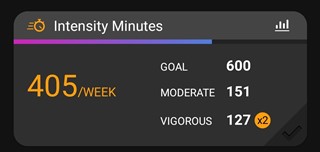
I know this is a bit late but I've just found my vigorous minutes settings on my watch. They were set to auto. And in 6 months I've never had a vigorous minute recorded. So I set vigorous to any exercise that puts me in zone 5 of my heart rate.
I have looked into this a lot recently. What I found, is that the (more) recent watches like the Forerunner 245 and the Garmin Fenix 6 series allow you to configure per HR zone if minutes will be counted as vigorous or not.
In my opinion that is a hugely important feature, because it will give you full control:
Anyway, I will continue to make this point as much as possible, because I feel this is a simple software change that should also be made available (retro-actively) for older watches like the Fenix 5 series that I use. I hope Garmin will listen, because I think spending 800 euros or dollars just for this software feature is crazy.
Garmin Please?