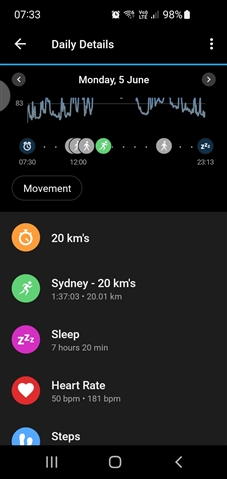When scheduling a planned workout on the Connect web calendar, the "planned" workout remains on the calendar AFTER the workout has been completed. Once the workout is completed the calendar now shows two separate workouts for the scheduled day - the initially planned workout and the completed workout. Is there a way to have the "planned" work out automatically update to the completed workout? It's a bit of a hassle to delete the planned workout every time once the completed workout is added to the day.
did you ever figure this out? im going in and manually deleting the planned workouts which are still there.. please tell me you know
The history on this question is 7 years old or more.. im thinking that there was a fix. Im having the same issue that was brought up where you do a scheduled workout and it logs as such but the planned workout remains on the calendar in the system.. it won't go away unless you manually delete it.. anyone know if there's a fix for this one.
Strange that this hasn't been fixed on Garmin Connect Web because it works as intended in the Garmin Connect app (at least for iOS).
It can't be that hard to fix this, Garmin?!
I have scheduled workouts added to my calendar. These all show in the calendar as expected. On the scheduled day I select do workout from the watch and perform the activity. Once complete a new activity is added to the calendar but the scheduled workout stays in the calendar too, resulting in 2 entries on the calendar day. It used to replace the scheduled workout with an activity once complete, is this correct? Did I miss something when creating the workouts? The orange is the scheduled workout, the green is the activity after the run.