I raised 5 different Segment bugs with the Support about a year ago, but nothing has changed. I guess, they need to start getting hundreds of Support tickets, to start moving on that issue. Posting on…
Ok. I've created a support case asking how to report it.
Hopefully more will make reports so we sometime in the future can get a decent segment function in Garmin.
The segment worked really good in…
Activities for a public leaderboard are public, so those can be checked if a time is correct (click on a date to open).
Sometimes it's bike on a running segment.
But quite often, fast times are for…
I'm bumping this thread up since I ran a Garmin segment this morning and discovered that at least 3 of the results from people faster than me used a bike for the run segment...the alternative is that they run faster than the world record for a marathon for even longer distances.
Is there any way to flag a segment time? I can of course contact Garmin support, but since this is a pretty common issue there should be a way for the users to handle it.
I raised 5 different Segment bugs with the Support about a year ago, but nothing has changed. I guess, they need to start getting hundreds of Support tickets, to start moving on that issue. Posting on the forum rarely has any effect at all. Just perhaps for stimulating others to start submitting the Segment issues to the Support.
Reporting of the abuse or errors on Segments is unfortunately not available, either. I raised it with the Support too, and I can again only recommend contacting the Support, to get them moving on that matter too.
Ok. I've created a support case asking how to report it.
Hopefully more will make reports so we sometime in the future can get a decent segment function in Garmin.
The segment worked really good in my watch (FR945). About 50 meters before the segment it popped up and told me that I was close. Then it showed me the segment screen. It is a segment that I've created and starred. I guess that the star marking is the trick to get a notification in the watch.
Activities for a public leaderboard are public, so those can be checked if a time is correct (click on a date to open).
Sometimes it's bike on a running segment.
But quite often, fast times are for correct activities, but only partially matched a segment. If it matches, then it counts time passed on a segment to its full length, even if someone doesn't run it completely.
+1 on the possibilty to remove inputs on segments.
Another issue leading to the same problem: if you manually import an activity (from GPX file) and then remove it (yes there are reasons to do it, as work-around, due to missing features in Connect), all the covered segments will be populated with the GPX times BUT not removed from the segments once the activity is deleted. If you need to do it more than once, the segment ranking becomes useless for you and others.
=> I'm opening a case to the Support
if you manually import an activity (from GPX file) and then remove it (yes there are reasons to do it, as work-around, due to missing features in Connect), all the covered segments will be populated with the GPX times BUT not removed from the segments once the activity is deleted.
I just tested it to be sure, and as expected, the deleted activity disappears from the segment leaderboard. Besides that, it would not even be visible to others unless you made it public.
If you see a deleted activity on the segment leaderboard, then you are likely looking at a cached page. Try reloading the page, or clearing the browser cache if the simple reloading does not help.
Hi trux,
I wish it would be that simple. I tried as suggested clearing the cache and cookies from Garmin and the problem is still present. In addition the issue is observable from GC web and GC app (Android). It is not an interface issue but a problem in how the data is handled by garmin in garmin connect (segments?) data base.
I have imported one activity 3 times, deleted twice and currently, I have this one activity with 3 instances of its segment in the segment ranking (activity is private and visible when filtering "only me").
Ready to try any suggestions ;)
Thanks for taking the time to read, try and suggest.
I have imported one activity 3 times
How did you do that? Normally you can import the same activity only once, unless you edited it and changed the ID or the starting timestamp. Otherwise you get an error on import:
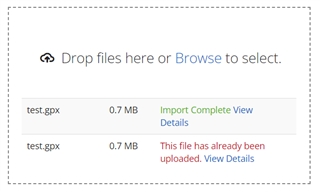
Or did you import one, deleted, then imported anew, and all of that then again?
I have imported one activity 3 times, deleted twice and currently, I have this one activity with 3 instances of its segment in the segment ranking (activity is private and visible when filtering "only me").
Delete the last one too, and see whether they all disappear. If necessary, you can import it then back again (once )
BTW, if the activity is private, it will not spoil the results to others. And only your best result is shown on the leaderboard for "Everyone", so even if you let it public, you do not need to fear multiple instances would be on the public leaderboard.
I confirm removing all the instances in the activity list (including the last import) finally removes at once all the instances created in the segments.
So there is a bug (segment input copies are created and not removed, when corresponding activity is removed, on multiple import/remove) and an easy work-around exist (removing all the instances - and importing again if needed).