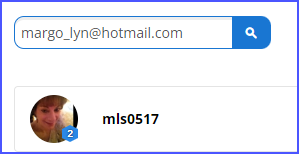Your history is by account so just add your new vivofit to the same account. It will ask you if you want to make it the default tracker. Say yes ands you should be good to go.
I am in same situation. It says that the device is already linked and i have to delete the data. I dont want to lose my history. How can i differentiate the new vivofit 2 from the old one?
I recall at one point that I had two accounts, one under my Hotmail address and one under margo_lyn at verizon dot com. We merged them but I don’t recall which one I should use. The Garmin that seems to have died is a refurb. The “new” one I bought off ebay in the box. I believe it is new.
Nothing on Garmin Connect for the verizon account..
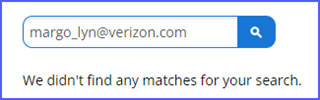
But I do see the hotmail account.