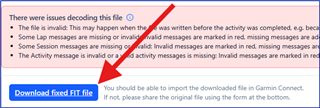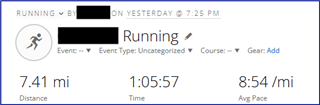Hi.
I went running 1:10 yesterday as part of a schedule program. When I finished, my battery was 17%.
It said I finished the training and even asked me for the level of difficulty, which I selected. However, it did not save the run. I charged the watch to 100%, turned it off/on again. I even synch again with my app on my phone. It won’t show.
On the watch I see I did a run but only the « delete button » seems available. And on my phone, I can’t see the training either but in the calendar it shows the number of steps made, but not the run itself.
Anything I can do please?
I contacted Garmin and the file appears on my watch, I tried to import it on my Windows computer but once I try to upload it on my Garmin Connect, it says that the file is not suported (even though it is a .fit file). Any help?