Hi, in Garmin connect app Health and Wellness setting I can select the HR zone for intensity minutes, for Vigorous the options are either zone 4 or zone 5 (screenshot below). How do I set it to include both zone 4 and 5?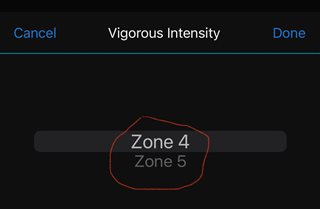
Hi, in Garmin connect app Health and Wellness setting I can select the HR zone for intensity minutes, for Vigorous the options are either zone 4 or zone 5 (screenshot below). How do I set it to include both zone 4 and 5?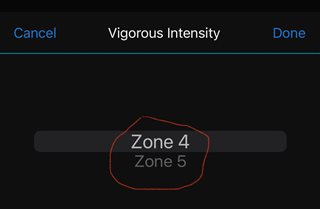
When you set 4, it means 4 on higher. From the documentation:
How Are Intensity Minutes Earned? | Garmin Customer Support
Can I Earn Intensity Minutes Based on my Chosen Heart Rate Zones?
When using heart rate zones, you will earn intensity minutes when you reach or exceed the device requirements where your heart rate is at or above the heart rate zones you have set for moderate and vigorous intensity.
Thanks. I thought so too but in my MTB activity the time I was in zone 5 was not added to the intensity minutes
zone 3 43 min
zone 4 26 min
zone 5 9 min
intensity minutes: 46moderate 26 vigorous total 98 (46 + 26*2)
see screenshots. 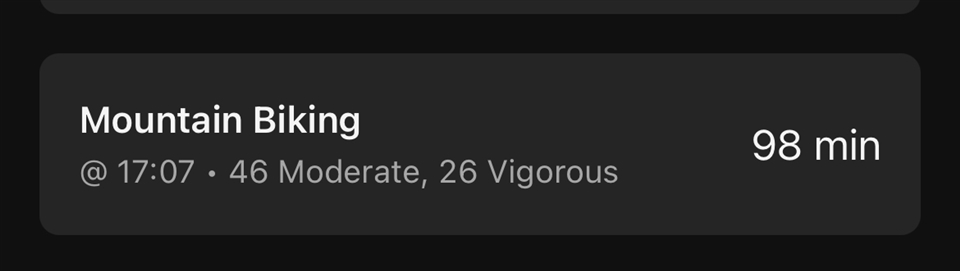
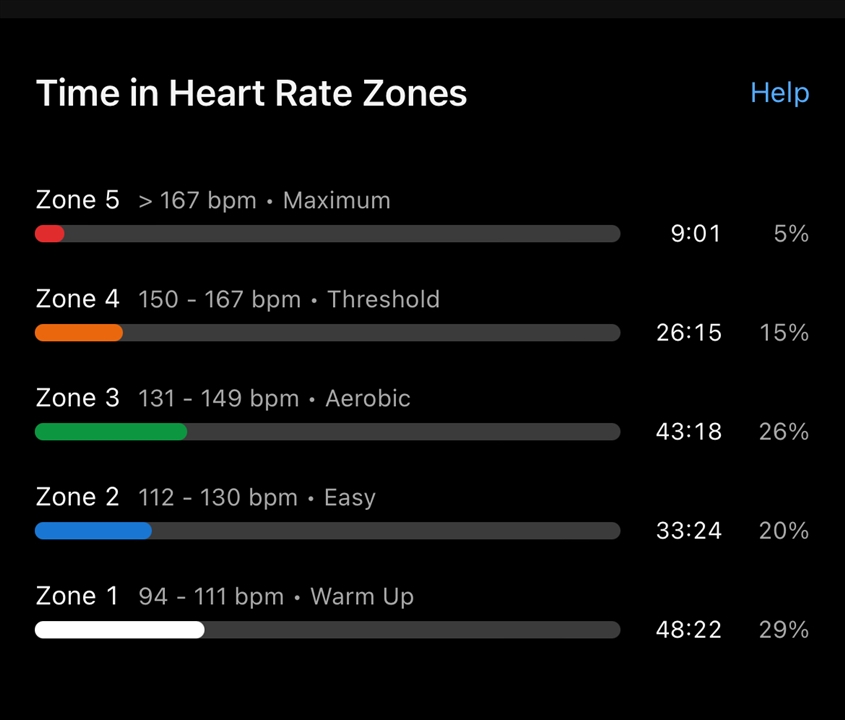
Which device did you use for recording the activity? Some of them discard minutes spent over threshold, unless you stay more than continuous 10 minutes over it.
In your place I'd ask on the Fenix 7 forum, whether others have the same experience. On my watch it works as expected. Alternatively, you can switch the IM mode to the standard option, using the threshold based on the Resting HR, and not on HR zones.