After completing a workout, I noticed a discrepancy in how the target pace metrics are displayed in Garmin Connect .
- After uploading the activity, the target pace zones are displayed correctly on the website .
- However, in the mobile app (iOS) , the same activity shows different or missing target pace indicators .
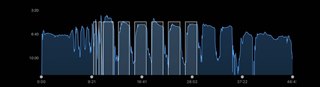
- This leads to confusion when reviewing my training performance on the go.
- Why there is a difference in how target pace data is displayed between the website and the mobile app?
- Is there a way to fix this so that the mobile app shows the same target metrics as the website?


