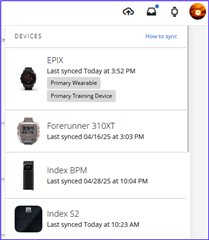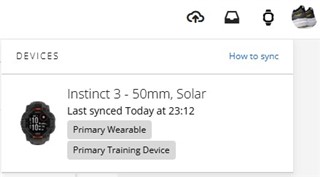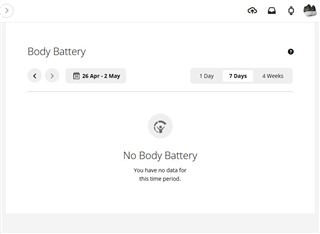I own an Garmin Instinct 3 Solar 50mm.
For some reason, I cannot add Body Battery in ‘At a Glance’ as it is also not in the ‘Add a Stat’ list.
In the connect app, from ‘Calender’, when I click on a day/date, ‘Body Battery’ is also not showing in the list.
Under Calendar, if I click the three dots at the top-right, I see ‘Filter Calendar’, here everything is ticked (including Body Battery).
I would like to see ‘Body Battery’ in the overview of ‘In Focus’.
Could this perhaps be a bug in the application?
Does anyone perhaps had/have the same experience?
Thank you for your feedback!