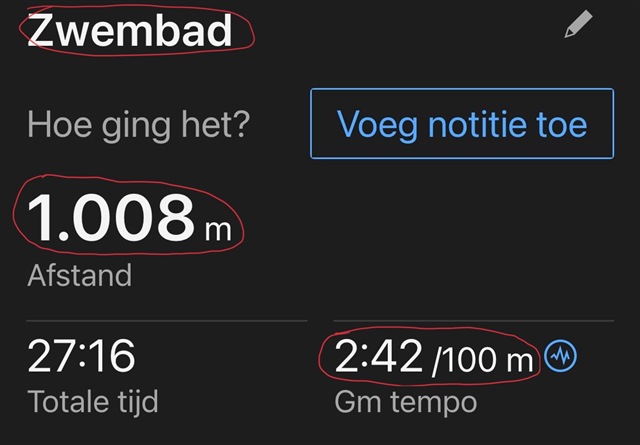I have an issue when sharing a swimming activity via Share/Activity Details on the iOS Connect app. The activity is recorded in meters, but when I share the activity using my own photo, the details are displayed in yards and meters are converted to yards. The distance itself is converted to yards, but the M for meters is shown as unit. When using one of the standard backgrounds, the details (amount and units) are correctly displayed in meters. See the attached pictures as examples.
This issue started between February 18th and February 25th. It looks like something is wrongly stored in the activity, because when I create the activity details for and older activity, the details are shown in meters. No changes to settings were made in between. Maybe a new version of the Connect app was installed.
This issue only occurs with swimming activities. For running activities all details are shown in meters.
I checked all settings and they are all set to meters. Things I did already:
- Reinstalled the connect app
- Set the swimming activity settings to default
Does anyone have the same experience or have any clues which setting I need to check or maybe can toggle to have the setting overwritten with the right value again? Because of the impact I see setting the watch to factory defaults as last resort.
Activities are recorded with the Garmin Epix Pro Gen2 watch.