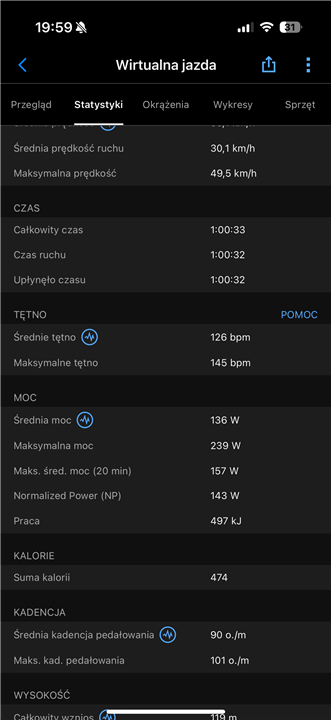Hello All!
for some reason my Garmin connect stop showing the activities done on Zwift in Recovery, training load and so on. As far as I remember the Zwift is fully integrated within Garmin Connect.
For example today’s workout (on the left)
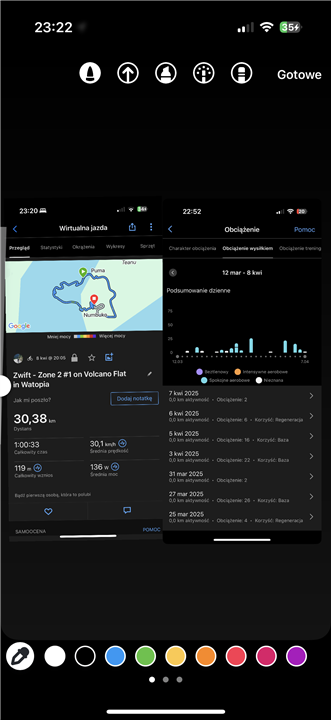
is visible with all data but it doesn’t appear in training load…. There is no workout from 8th April - on the right. I have checked that zwift is added to app in garmin connect but still it doesn’t work as expected. Do you have any idea what’s wrong? I am new to garmin but with Polar everything was much easier