Is anyone else having this problem. My steps seem to tally with what I imagine they should be but surely the distance cannot be. Right for the amount of steps. I haven’t set a custom stride length. 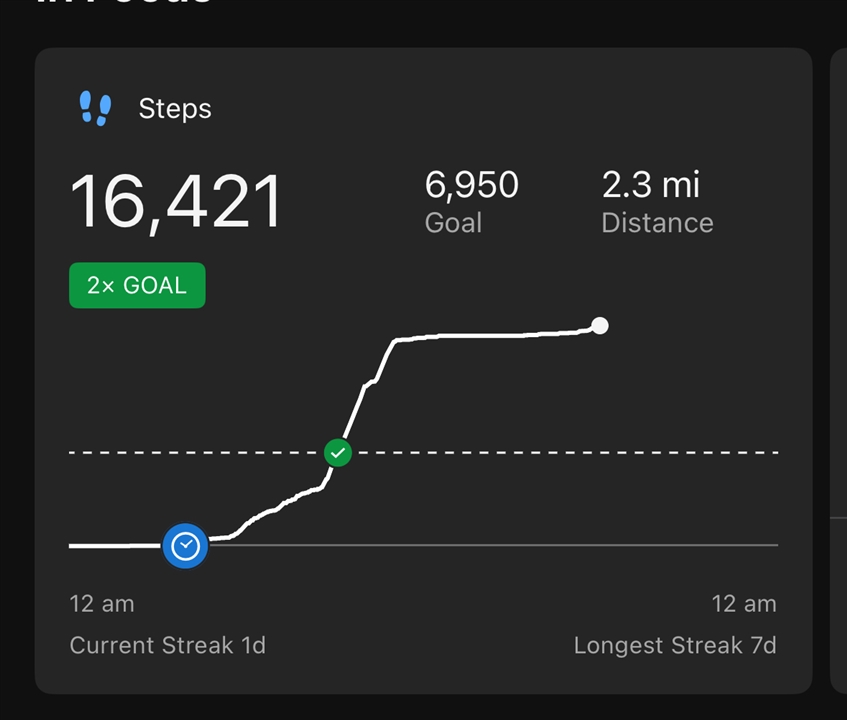
Sorry for confusion. I have been using Garmin for a number of years and have never set a custom stride length. My steps and distance have always been relatively on par until recently so I was just wondering if anyone else had noticed the problem and if they knew a fix - but thank you for your time in answering.
The calibration of the stride length takes some time, and requires couple of recorded outdoor walks using GPS under good conditions. So for example if you have a new watch, or have reset it, or if its firmware was recently updated, and the calibration got lost, the quickest way to fix it, is by setting up the Custom Stride Length manually. If not, then wait a few days or weeks, record some outdoor walks, and the estimation will eventually adjust.
You have to use Garmin Connect Web: https://connect.garmin.com/modern/activities
Login and click on the activity title to view the activity. Click the cog wheel in upper right corner and select export the file to original format (FIT file compressed in a ZIP), TCX or GPX. All will work, but the first one needs to be extracted before it can be imported into other services.
Then go to the other service. I would use Strava, but you will have to register an account there if you don't already got one and import the file.
Another way is that you just upload the file to this thread so we can take a look at it.