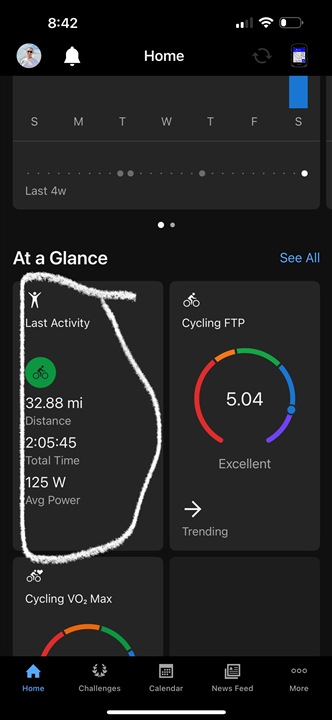I'm new to Garmin and to having a bike computer. When I try to check stats for my last activity (always a ride) it shows me distance, total time, and avg power, which are all great, but avg speed isn't listed. It's such a basic stat, how can it not be available as a basic summary item without having to click down to another screen to find it? And there's plenty of room in the at a glance screen for it.