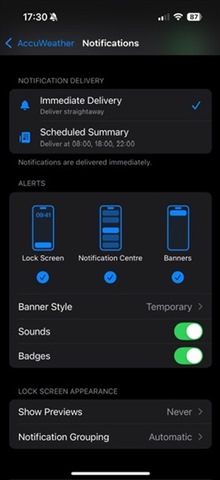I recently switched from the Apple Watch to the Garmin Fenix 7S Pro, and figuring out how notifications work has been frustrating. Even though I set some notifications to go to the scheduled summary in Notification Center. I still get them immediately, which is super annoying.
There’s a workaround where you can go to **Settings > Notifications** and uncheck “Notification Center” in the Alerts section, but honestly, it feels like a really clunky solution. It’s like Garmin didn’t think this through at all.
On top of that, changing notifications to show up on the Lock Screen aren’t ideal because messages on the Locked Screen as more urgent and they will light up your phone to grab your attention. Another thing: If you are in a hurry to unlock your phone without checking those messages on your locked screen, all those notification will be gone once you swipe up your screen. But Notifications in Notification Center will not go away unless you clear them. This is a huge difference. Notifications in the Notification Center are supposed to be more low-key and meant for checking later. But Garmin just mirrors everything from the Notification Center to the watch and completely ignoring features like the scheduled summary, which is supposed to send things at a specific time. Instead, everything shows up on the watch immediately, which is pretty distracting.
I am surprised that not a lot of people complained this…but these small but significant interaction details make me question sticking with Garmin over the Apple Watch, which handles these scenarios much more seamlessly.