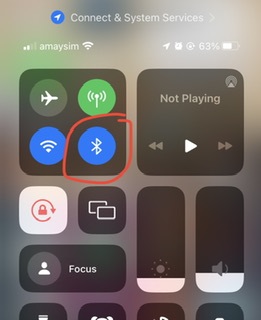I click on the app to do a sync, not necessarily every day but every few days. And often I find that I’ve been signed out and have to start again every time with a full set up and a time consuming sync. It’s very frustrating and wastes time every time. I have never knowingly signed out, but even if I had shouldn’t a sign in be enough rather than a full set up? It isn’t every time, so presumably there is a remember me thing that works sometimes?!! Searching didn’t find posts about a similar problem.