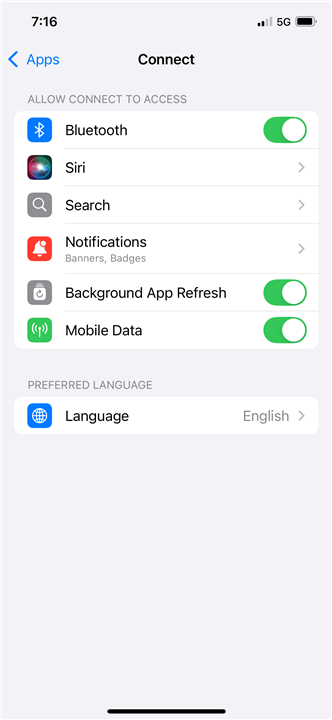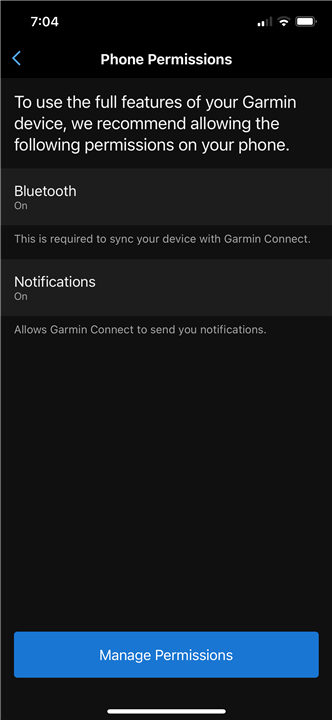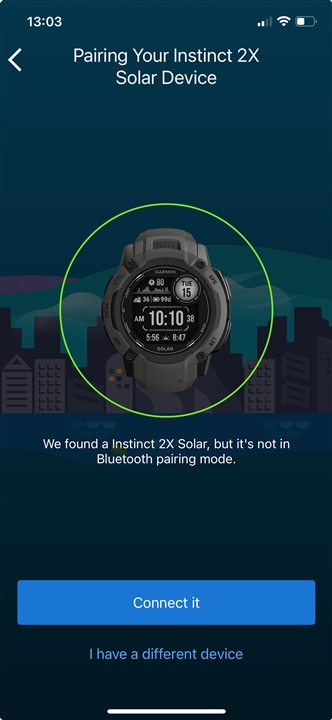Hi. Just bought a new watch - Instinct 2x solar. This is my first Garmin watch. I've been trying all afternoon yesterday to pair it with the Connect app with no success. To say it's been frustrating is a big understatement...
So what l've got is an iphone 12 running on ios 18.0.
I updated the watch to the latest firmware, I think it was 16.3. I've pretty much tried everything I could find online to pair it with no success. This includes countless factory resets on the watch, reinstalling Connect with a phone reboot and unpairing the watch from the phone in the bluetooth settings. I am trying to pair the watch through the app, not through the phone directly (did try it this way too at some point). I also tries pairing the watch from a factory first boot, as well as from the "pair phone" setting within the menus.
The watch seems to connect to the phone as it was receiving notifications but it just can't pair with the Connect app.
I've attached some screenshots with permissions and what's happening. Any help will be greatly appreciated. Thanks for reading.