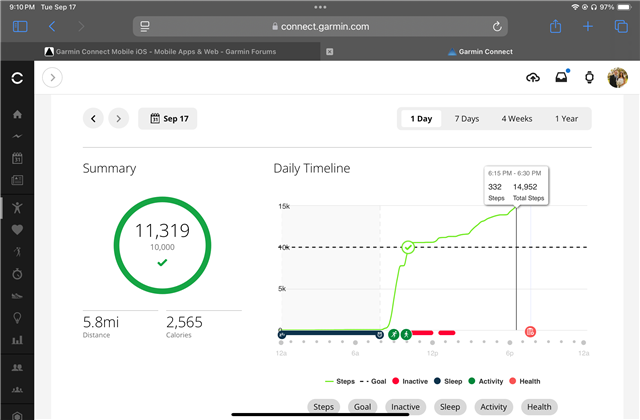
See here I clearly have almost 15k steps but the app and watch are stuck at 11,000 I’ve restarted phone and watched, removed watch from account and still don’t know what else to do
HI,
I'm on iPhone (iOS 17.7), Garmin Connect. 5.5; I've noticed that to have all data sync'ed it takes quite several times and trials, like disconnect/reconnect from BT, pull down the homepage of the app to refresh... one thing I've tried and worked (maybe it's by chance) is tapping on the watch icon on the upper right corner, then tapping on the double arrow icon to sync data and finally going to the data page (e.g. steps) and tapping on it: this (sometimes) did the trick...
See here I clearly have almost 15k steps but the app and watch are stuck at 11,000
Stuck on watch too? Then it looks like the remaining steps are coming from another device, such as the HRM-Pro, or another watch. Do you use any? If so, then you may need syncing the watch again. observe whether the circle around the watch icon on the phone app closes, turns green, and the shows the check sign - that's a signal the sync completed. If you use an Android phone, you can also review the Device Sync Audit (at the bottom of the app settings), and check it for errors. If there are no errors, the steps from the other device should be synced back to the watch after the sync, but occasionally you may need to repeat the procedure the second time to complete the sync in both directions.
Should it not help, try putting the HRM-Pro or the other device (assuming you really have one) on, and try to sync both devices again.
And if the page in Garmin Connect Web does not show the change, force-reload the page (Shift-F5)m or clear the browser's cache.