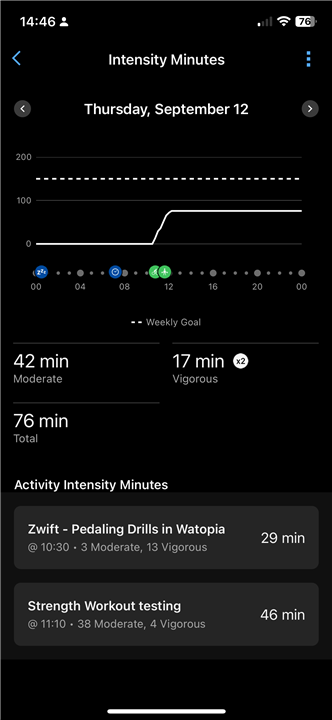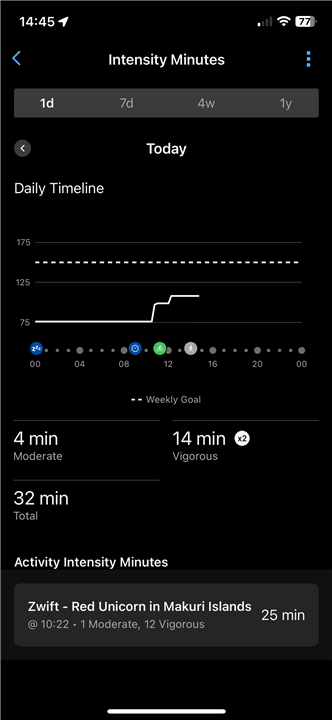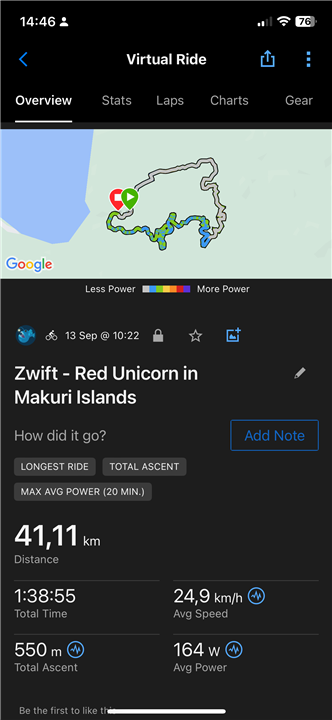I did a Zwift ride yesterday and today. The ride is recorded with data from my Wahoo KICKR and Wahoo HRM via the Zwift app on my Apple TV. The activity is sent to Strava and Garmin Connect.
yesterday’s ride was 30 minutes long and I was awarded 29 intensity minutes for that workout.
Today’s ride was 90 minutes long and I was only awarded 25 intensity minutes for that workout.
I was wearing my Fenix 8 during both activities but did not record anything from the watch.
Something seems to be broken?