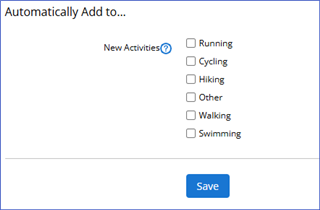I have about a dozen pairs of running shoes registered on Garmin Connect. It seems like each time I do a run, the order of shoes changes. It’s a little annoying to have to search the entire list for the shoes I used instead of them being in the same place each time. Is there a “sort by” feature, or a way to stop the list from getting re-ordered? Also, what is the criteria for shoes changing order in the list every time?