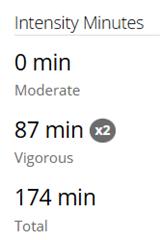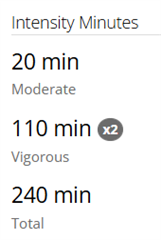Looking over the Garmin Edge 1040 forum, I see continued reports of bicycle rides captured on the Edge 1040 not sending Intensity Minutes to Garmin Connect. Or, maybe it's the other way around: Garmin Connect iOS (Bluetooth connection) is not grabbing the IMs from Edge's cycling activity?
Either way, I am STILL having this problem with TODAY'S (July 2024) most current Garmin Edge 1040 firmware and the most current Garmin Connect iOS version. One out of every four or five rides, the Intensity minutes captured on my Garmin Edge 1040 using heart rate from the Garmin HRM-Pro+ will show in the Edge activity, but it will not be sent to Connect after sync-ing.

This was taken after I captured my most recent bike ride on my Edge *and* synched the activity to Garmin Connect. I tried rebooting the Edge and restarted Garmin Connect iOS multiple times, but GC would NOT take the Intensity Minutes showing in the cycling activity on the Edge.
I use Intensity Minutes as a motivator by trying to maintain a streak of breaking my weekly goal minutes. However, this bug has made it useless to rely on this stat.
How about this idea:
Since this bug will never be addressed, can the customer PLEASE be allowed to manually enter Intensity Minutes that contribute to this stat in Garmin Connect?