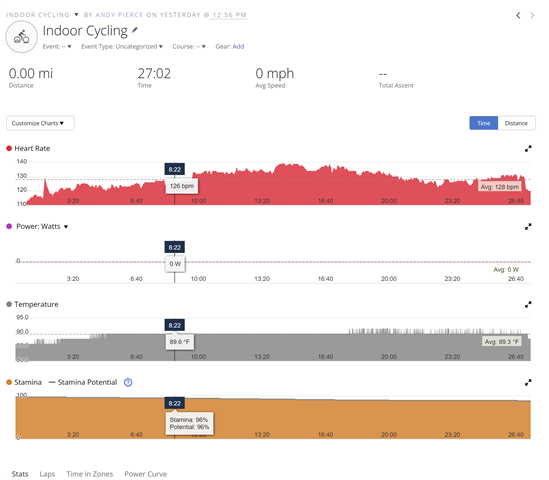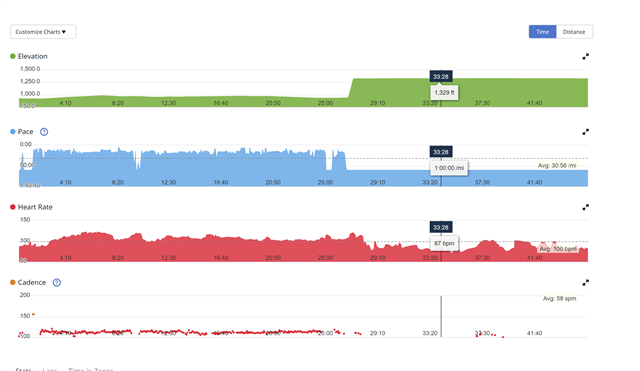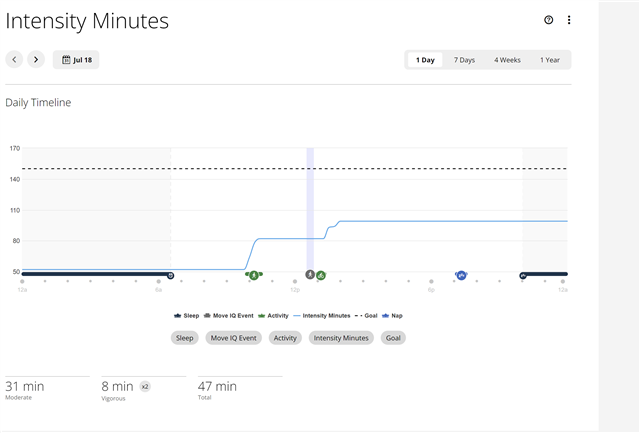I realize there are other threads on this but most are old. I am tracking Intensity Minutes and certain activities appear to give me credit while others don't. Specifically, walking and treadmill walking/running seem to work just fine, but Indoor Cycling does not.
Here is a screenshot of my heart rate today. As you can see, I walked in the morning - Intensity Minutes seems accurate. I biked (indoor) at lunch and no Intensity Minutes were recorded.
Any thoughts on something in my settings that might be causing this. It has been going on a for a while and I changed watches (so it not the watch itself).
Thanks.