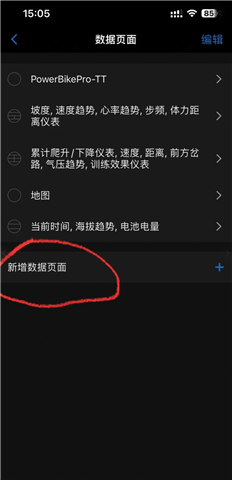In the cycling data configuration page in Garmin Connect, after clicking to modify the number of columns, there is no change, and the original settings are still maintained. For example, I chose to change the three columns in Figure 1 to 6, but after returning, it is still 3. Is this a bug in the app or the watch firmware version? Even if you exit and add data to the page, if the number of columns on the new page exceeds 7, the dividing lines between the columns will not be displayed on the watch. If you switch to this page during exercise, the watch will restart. I tried it two or three times and it happened all the time.