In the new app, my VO2 max shows as 54 on the glances section, but when I tap to enter from glances, it’s 53. On the watch it’s also displayed as 53, and also in garmin connect web.
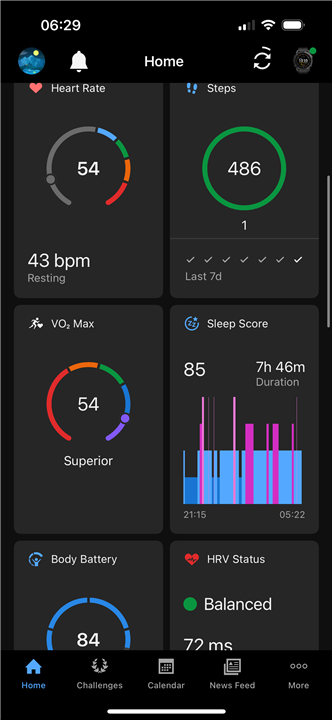
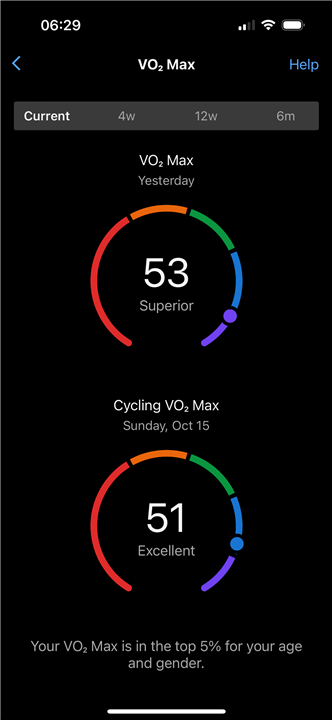
There are values in Connect where the quick view may differ from the detailed view. This is because the quick view only shows the values first recorded in the morning, while the detailed view also adjusts itself during the the day.
I can't say whether this is also the case with VO2max.
As far as I’m aware vo2 max is only measured during intense activity.
Only if you did an intensive Run in the past 30 days. Otherwise, VO₂max can also update during a Walk activity, or even from the all-day HR.
See the details at My Recorded Activity Did Not Update the VO2 Max Estimate | Garmin Customer Support
Check out the VO₂max graph of the Training Status report at https://connect.garmin.com/modern/report/-1/all/last_four_weeks and see how it looks like there.
Thanks for the details.
I train most mornings running only.
There’s still no answer to the original question though. There is a difference in data depending on where I view it. This has to be a bug.
the bug doesn’t bother me too much, I’m more interested in change trends than absolute values, but it’d be good to understand why this is happening.
There is a difference in data depending on where I view it.
The detailed screens show data already synced to the server, and then synced back to the app, while the Glances show data prior the sync, so as @bluefish wrote, syncing (better twice) may fix it. If not, then force-stopping and restarting the app, or clearing its cache could do the trick. If still not, then I recommend reaching out to the Support. In my case the values are identical, and as far as I can tell always were (but frankly told, I watch the trends more frequently on the web, than on the app).