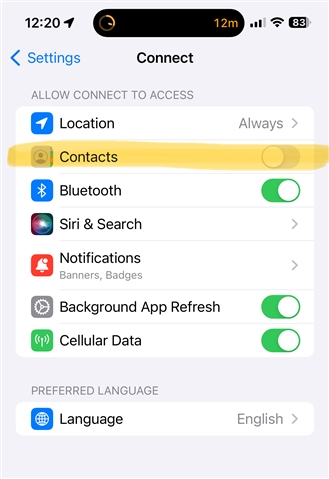Hi there,
the calendar sync between my Epic 2 and Garmin connect recently stopped working. When digging into the issue I found out, that the Garmin connect app is not even asking for calendar permission (see screenshot)
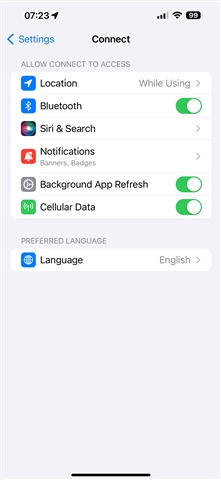
This happened with Connect Version 4.77 and still exists with 5.0. I already tried deleting and reinstalling the app but I wasn't even asked about calendar permission. The only permissions asked for are "Bluetooth", "Location" and "Notification".
I'm on iOS 17.4.1
In former times it used to work and Garmin says there should be a calendar permission as stated here https://support.garmin.com/en-GB/?faq=LuB3lyvwKe2SsoKYdD29y9 and here https://support.garmin.com/en-US/?faq=8VVKvZKhzp5P0DQtajq5b6
Any suggestions?
Regards
Sascha