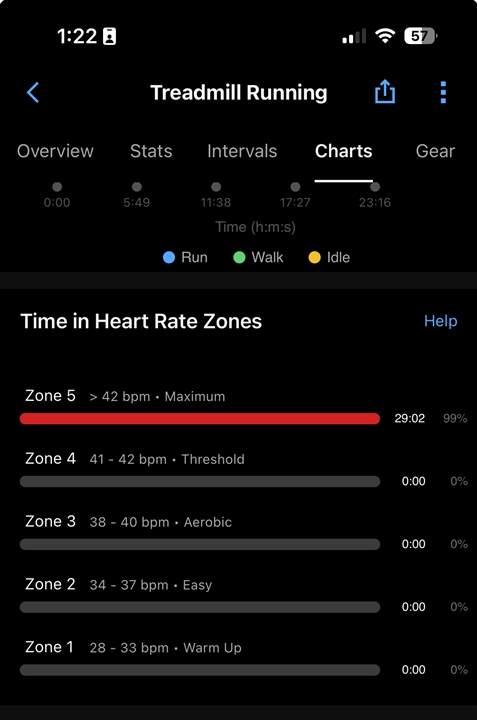When reviewing an activity; ever since 4/1 the HR zones bpm under charts is off. I reviewed my HR zones settings under user profile and those are correct All my activities prior 4/1 are fine; just from 4/1 on the bpm for each zone is incorrectly defined