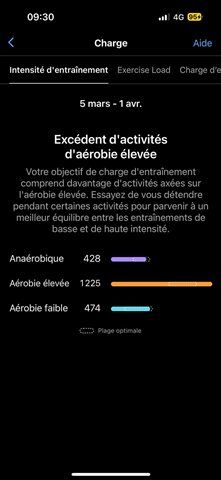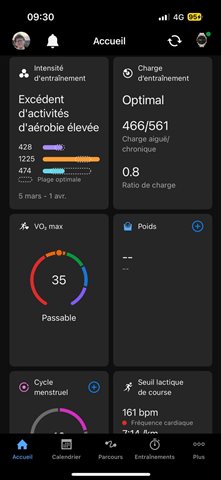I'm on the latest version of iOS, iPhone 15, latest version of the connect app. This issue only started today as far as I can tell. I don't think I noticed it yesterday and I did check on my training load chart. Neither closing the app nor restarting the phone have helped. Anyone else noticing this issue? And is there anything I can do about it?