Having trouble finding synced workouts in categories on my watch. I created a strength workout and found that in strength but cannot find where 5minute plank challenge that I also synced is located!!! Please help. Thanks (fenix6prosolar)
Having trouble finding synced workouts in categories on my watch. I created a strength workout and found that in strength but cannot find where 5minute plank challenge that I also synced is located!!! Please help. Thanks (fenix6prosolar)
If you've added 5-Minute Plank Challenge to your workouts, it should be listed under "MY WORKOUTS" in the Garmin Connect app. Easier to locate if you have "Workouts" as one of your tabs on the "My Day" screen.

After you've completed the workout on your watch by pressing stop, then pressed save, then synced to Garmin Connect, it will be located in the app under More > Activities > Gym & Fitness Equipment. Again, easier to locate if you set Activities as one of the 3 customizable tabs at the bottom of the My Day screen.
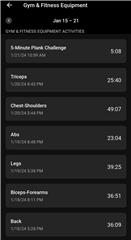
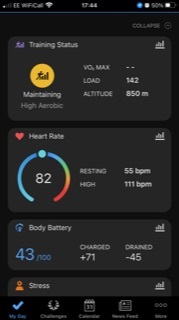
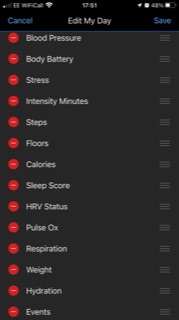
Hi My connect app is nothing like that…mine is for iOS so maybe that’s the problem there. I know where it is on my app it’s where it is on my watch that I’m looking for, it’s not listed as a hiit or strength option. Trying to edit my day does not give a workout option
Trying to edit my day does not give a workout option
You're not editing my day, you're editing the tabs. This shouldn't be drastically different between iOS and android.
More > Edit (top right corner).

You'll have 3 "Tab bar features" that you can customize by removing the ones you don't want and adding the ones you do want, which are in the Available Features section. Workouts is the last option, so you'll need to scroll down to the bottom of the Available Features list.
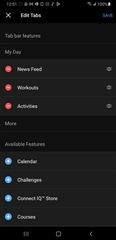
Star!!!
thanks just done that now for the app….. still can’t find it on the watch…. I found the workout I created strength1 in strength on watch and the 10minute in the HIIT option but cannot see where the plank one is!?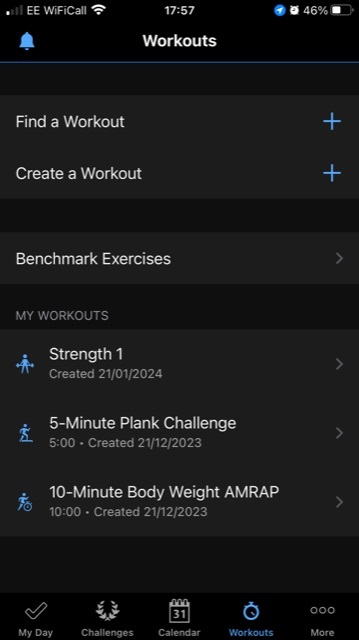
still can’t find it on the watch
Find what, the workout or the activity? There' a difference in Garmin-speak.
To find the activity you just completed and saved to your watch.
(On my epix (Gen 2))
Press the down button to scroll through the "glance widgets" then "Last Activity."
If it's not the last activity press down button until you find it.
It’s not an activity I have done yet….I found it as an optional workout on the connect app and synced it to my watch… the other two activities I found in Strength and hiit options on the watch….but cannot locate the plank workout
Assuming you successfully synced the "5-Minute Plank Challenge" to your watch.
On my watch (epix) I can get to it in a few different ways.
Or, if your watch has the "workouts" widget. If not, you can possibly add it in the same way you add the Cardio widget. Open workouts > My Workouts > 5-Minute Plank Challenge
Or, if you've scheduled this on your calendar - Workouts > Scheduled
Many thanks for your help.
Found it in the cardio “folder” on the watch in the end
Think it would help with Garmin, told you which category their workouts belonged in, it would save some time. I clearly thought plank would be a strength exercise, not a cardio one, but I clearly am no expert.
Thanks again for your help
I agree, this workout could be either strength training or cardio. A little of both, in my opinion. But it does say type "cardio" when looking at it when finding workouts in the app.
