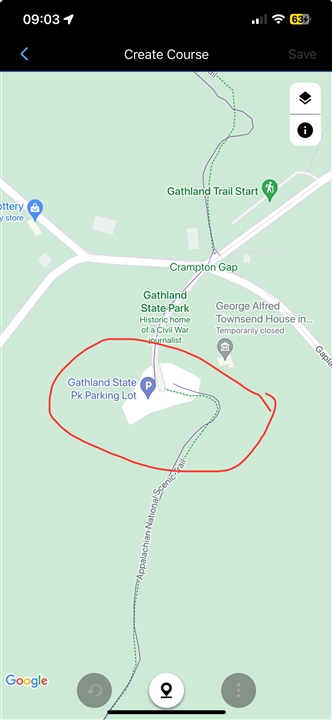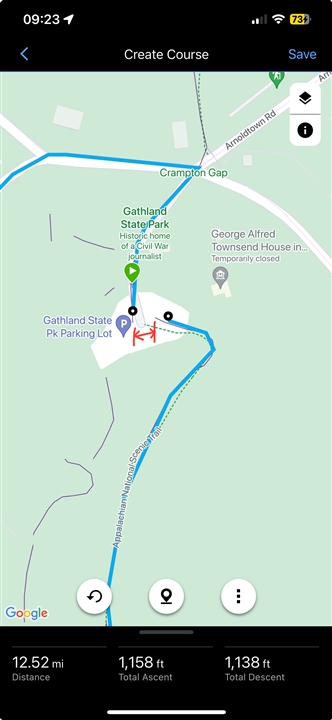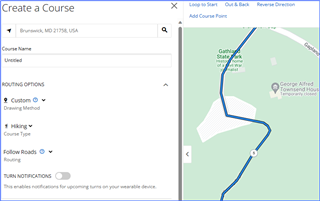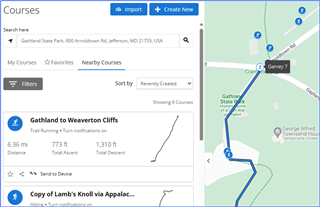This echoes a post I saw from 2 years ago, but I didn't see a resolution and I just had the same problem. Essentially, the AT trail data is non- continuous/broken at various points. End result is a circuitous rerouting using roads, etc, instead of linking those two parts of trail that are only meters apart. For instance, in Gathland State Park in Maryland, the purple lines are not connected. Trying to make a custom route creates a 12.5 mile journey to access the southern end of the trail and go north, as opposed to linking the two navigation dots that are only meters apart.
See photos below. (OP was referencing same problem in Tennessee, two years ago.)
How can this be fixed?
.