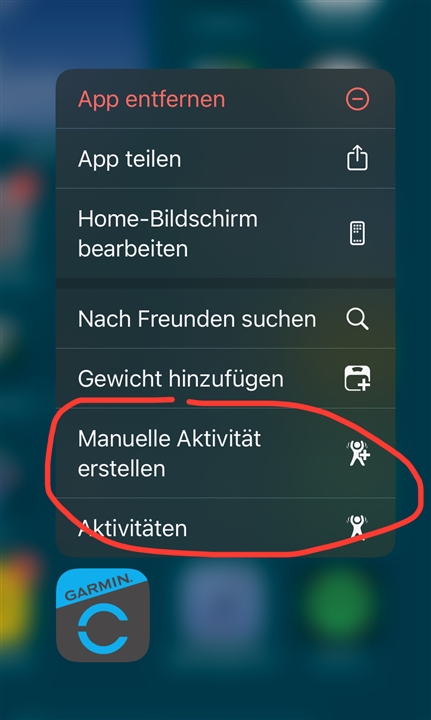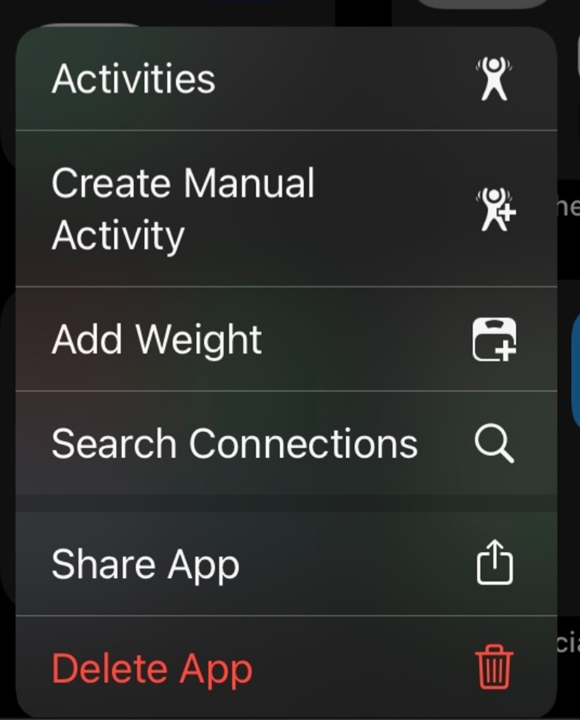Hi,
I am new to Garmin eco system.
I am trying to edit activities on my mobile app. Curently I have originaly set activites Running, Cycling, Swiming, Walking, Multisport, Gy&Fitnes, All activites.
I would like to add some winter activites like backcountry skiing or skiing and hiking and I do not know how to update it.
manny thx for your help,
Boštjan