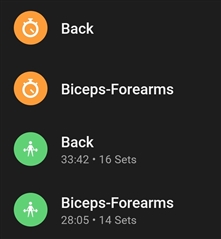When I schedule a workout in Garmin Connect (add to calendar) it is sent to my watch (Instinct Crossover) correctly. When I select that days workout on my watch and perform it, it adds a second workout to that day on the calendar; one is completed the other scheduled. Shouldn't it simply complete the workout that was already on the calendar? Each time I have to manually delete the original scheduled workout so I don't have two. I have seen other post this same question without a definitive answer. Is this the correct behavior or is there a glitch in the system?
Thanks for any input.
Ken