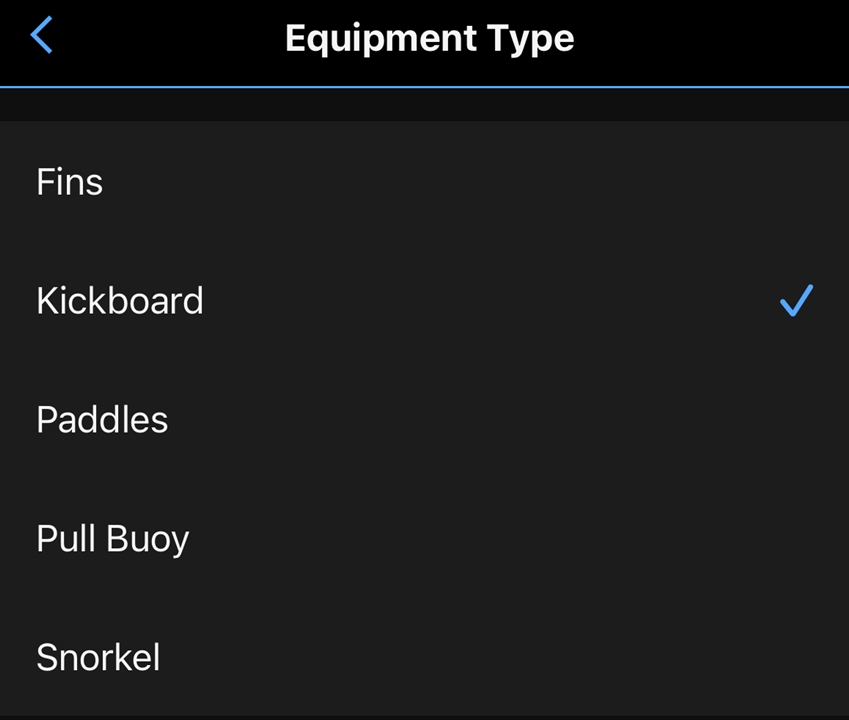Hi all.
With Garmin Connect app for iOS 4.72.1.3 on iOS 17.0.1, pool swimming equipment is shown as “equipment_type_<something>” instead of the equipment name (e.g. equipment_type_fins for fins).
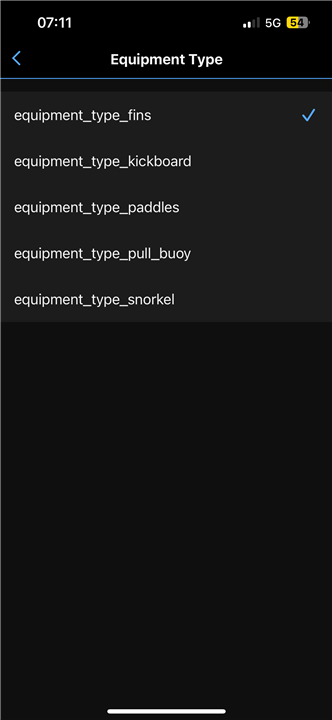
While trying to add a step with equipment, after workout save, the wrong equipment is set, usually the one before the right one in the list.
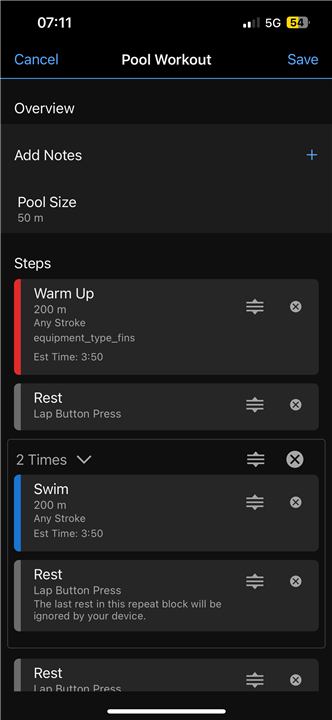
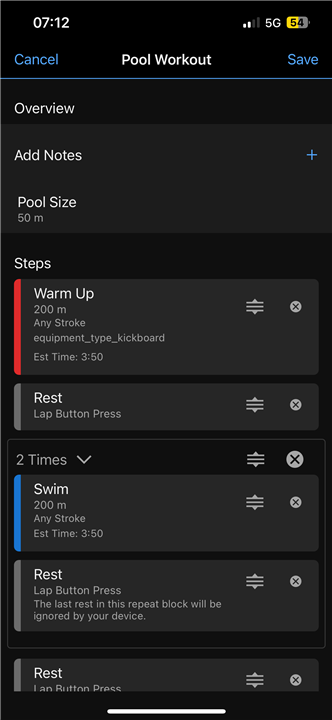
Furthermore, if Drill is selected for a step, during training the watch shows a normal step with distance instead of the drill clock.
Tried without luck the workaround to select the previous element (Butterfly), won’t work.
I am forlorn cause this has some direct impact on training.
Watch is a Fenix 6 Solar 26.00 enrolled in beta program, but I don’t think it’s relevant, because issues are generated by/in the app and pushed to the phone, which is passive in this workflow.
Bye.