Hello Garmin,
When wanting to rename an activity via the Connect App on My Epix Pro 51mm, The keyboard overlays on the rename field so you can’t see what you’re writing?
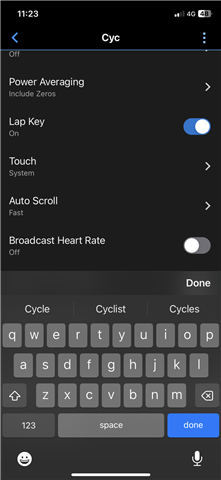
Try dragging the upper part of the screen with two fingers. I can scroll it both with one and with two fingers without any problems. Besides that, the Rename field scrolls into the view automatically when I tap on it and open the keyboard. I am on the version 4.71.1.1 of the app, and iOS v15.7.9. You can also try rebooting your iPhone, or checking the support pages at Apple - the behavior of the keyboard and of the screen is part of the OS, so perhaps you find some clues there.
Tried everything, nothing works. I’m on iOS 16.6.1. Like I said it did used to work, the Rename field would scroll into view automatically like you said. Its not a massive deal, I can still see what I’m writing by editing it through the watch using the instant keyboard.
I do wish I’d stuck with iOS 15, 16 has caused no end of problems!