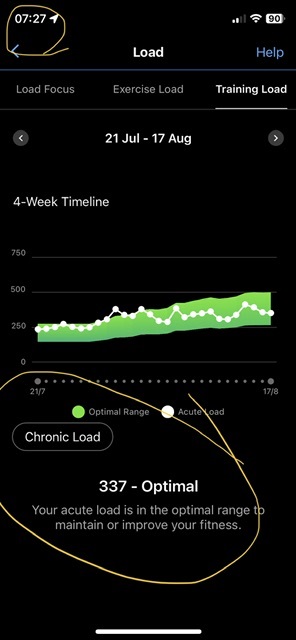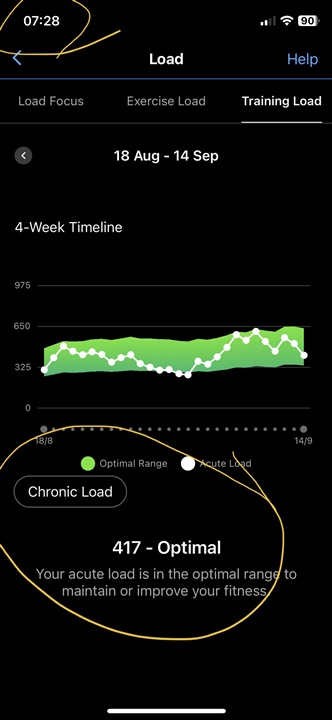
I’ve been transferring my Chronic load and Acute Load numbrs to a spreadsheet so I can see different format to Garmin. I’m trying to understand the maths behind changes overnight (no issues there)
I’ve included pictures showing an issue today - Load Ratio info (2 pics) yesterday & today 2 more pics plus this morning within 1 minute of change.
This morning, I noticed that an update to Connect night removed the overnight update of Chronic Load.
After initially displaying Chronic Load number (337) the number in the App changed to the same as Acute Load (417). The Chronic Load and Acute Load had updated overnight but then disappeared.
Additionally, the previous Load Ratio data and chart is no longer displayed.