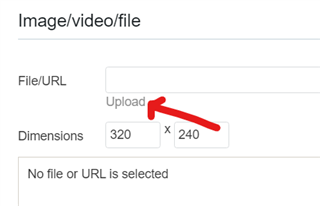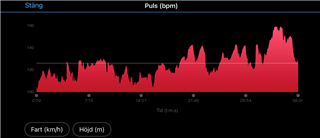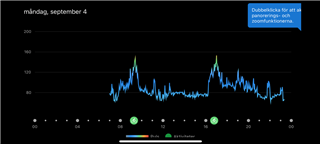Hearth rates are recorded correctly and in the moderate to high range, calories are clearly showing intensity but intensity minutes show a flat line.
I do the same exercise hours later and get credited intensity minutes for that second activity only.
Did something change in the calculation recently or is this a bug in a recent update?