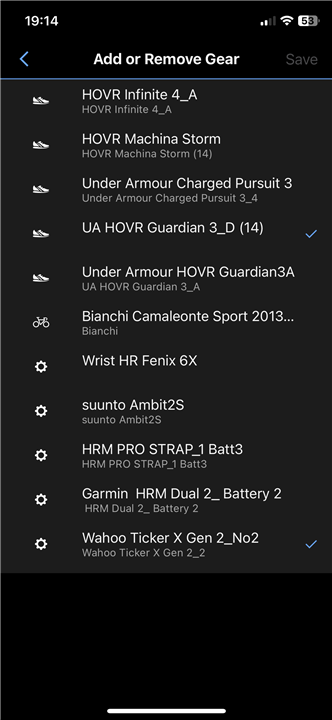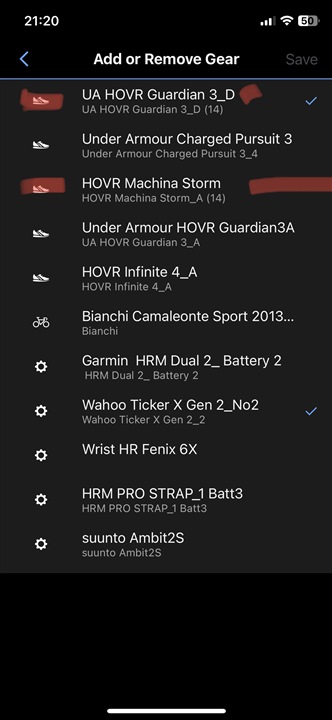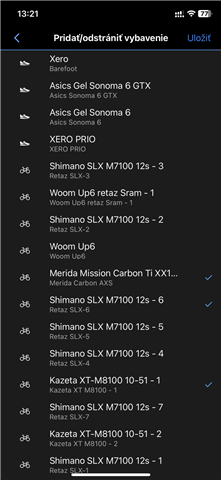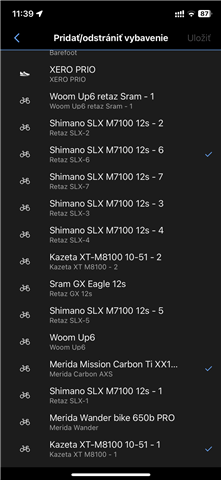Can we just go back to the old interface? It wasn’t broken and I feel like it was better streamlined than it is now. Why is there such a larger emphasis on the route map? Why are my my shoe miles broken into a new tab now? This redesign is awful.
Sincerely,
a designer