Hi,
I bought Garmin HRM Pro for my soccer sessions. For everything else I use Apple Watch that records everything. However, for these soccer training sessions, I'm using the Garmin HRM without the watch. I then synced the data from Garmin Connect to Apple Health app according to the guidelines and allowed it as a data source for all categories. Now, it synced some data correctly and some data incorrectly.
- Active Energy - Garmin Connect sent the data to Apple Health as an activity with a start date at 12:00 AM and an end date as the date of the sync even though my training was only between 6 PM and 8 PM. See attached how it looks like in Apple Health. Weird thing is that in Garmin Connect, it shows data in a correct time period - 6 - 8 PM. Whan this causes is that Apple Health allocates the whole active energy to full day and basically eliminates data across other measuring devices (Apple Watch) based on priority which eliminates some data anyway. Switching the priority doesn't solve the issue, it will just make eliminate data from other device.
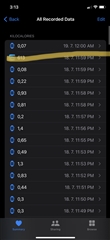
- Heart Rate - This works perfectly and when looking to Apple Health data sources, I can see it recorded data per each 2 minutes of my training so it didn't eliminate any data from Apple Watch or Garmin Connect and nicely consolidated everything.
- Steps - same as Hearth Rate - the steps are recorded via multiple data points with correct time so it didn't eliminate any data and consolidated them
- Walking and running distance - this is very weird as it imported completely different number than I can see in Garmin Connect (Garmin connect says 7.8 km but it only imported 3.6 km for some reason - see attached) and it did the same thing as for Active Energy - meaning I have only 1 record for the whole training of data allocated to the whole day which means most of it got eliminated anyway.
Can you advise how to make sure Active Energy and Walking and running distance get imported the same way as Heart rate and steps?
Thank you
Martin

