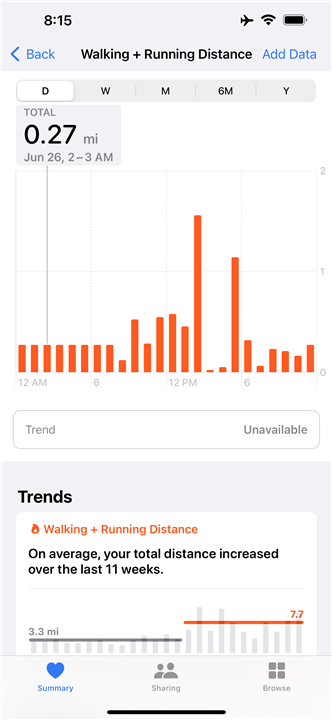Why does my Garmin give me credit for walking while I’m asleep?
When checking the synced Apple Health app ‘Walking + Running Distance’ feature, I noted that my Garmin logs the same amount of walking + running distance every hour of the night. A few recent examples are 0.27 miles, 0.15 miles, and 0.11 miles). When you add these up over an 8 hour might, I get typically log between 1 and 3 miles walking while asleep.
Meanwhile, I typically wake up with ~20 steps from natural rolling around and adjusting in bed.
What’s going on here? Why does my Garmin Phoenix think I’m running a 5k while sleeping while simultaneously not taking any steps?