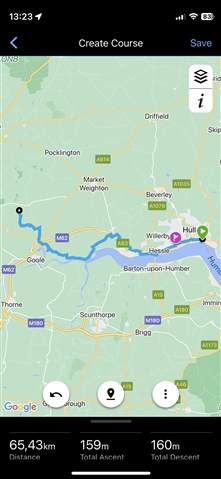There are definitely 2 waypoints defined in the GPX file. Garmin Basecamp correctly identifies them. I can see them when opened with a text editor. When I try to open the gpx file from the Files app on iOS into Garmin Connect app, it only shows and loads the first waypoint and not the other. How can I fix this?
If I upload the files via USB C cable directly onto the Garmin, it's recognized correctly. But I want it to also work via bluetooth for easy on the go syncing and riding, WITH waypoints.
The second waypoint should be somewhere at 80% on the route, around Howden.
I'm using a Garmin Edge Explore 2 with software 9.07 and latest garmin connect ios app.