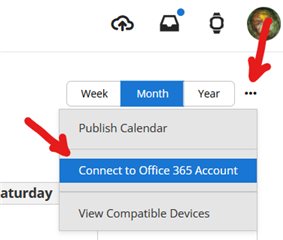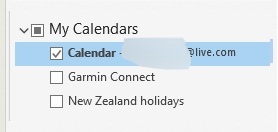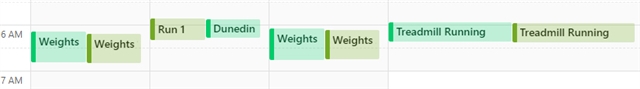Hi,
I'd love if my Garmin Fenix 7S could connect to my Outlook calendar (which I have through my MS 365 account), rather than the native Apple ios calendar on my iphone, which I don't use. I have managed to connect the watch so the Garmin calendar appears in my Outlook calendar. But I would love if my Outlook calendar appointments would also show on my watch. Instead, the watch is connecting to the ios calendar that I no longer use. Any tips?
Thanks.