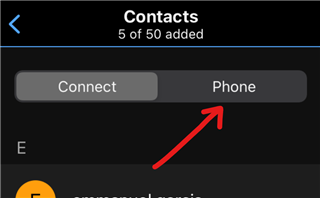Hi, I am new to the Garmin world, I have just got a Venu 2 plus and am trying to add my contacts in (iPhone). But I am only able to add them in one at a time which is time consuming to say the least as it reverts back to the start each time I add one. I do not have the option which is in the videos to select multiple... Also, each contact is doubled in the list to choose from and the country code for all contacts is different to my location (+61), they are all set to +1 so I manually have to change each contact when I add them. My location is set to Australia in all my settings.
Any help would be greatly appreciated! I have been on hold with Garmin call for quite some time...