Hi, I just got the Fenix 7 Solar and all the other notifications are coming through to my watch. Its just not the WhatsApp notifications, I am using an Apple phone. Can you help?
Hi, I just got the Fenix 7 Solar and all the other notifications are coming through to my watch. Its just not the WhatsApp notifications, I am using an Apple phone. Can you help?
Please verify the steps below for the WhatsApp Notification Settings. If you continue to have trouble contact your local Product Support team.
Notifications are managed from the iOS notification settings on the phone.
Open the Settings App on your iPhone.
Select Notifications.
Select one of the apps you want to receive notifications from.
For the example image below we have selected: WhatsApp.
From here, your screen should resemble the following:
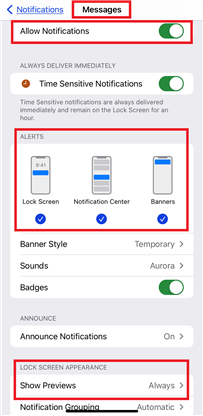
NOTE: You will need to repeat the steps above for each app you want to receive notifications from on your Garmin device.
To reiterate, your notification settings for each app should have the following settings in place.
Allow Notifications should be toggled on (green).
The ALERTS section should have the Notification Center check marked  .
.
If you want to stop receiving notifications from this app on your Garmin device, just remove the check mark from this Notification Center alert.
For the LOCK SCREEN PREFERENCES you should have Show Previews set to Always or While Unlocked.